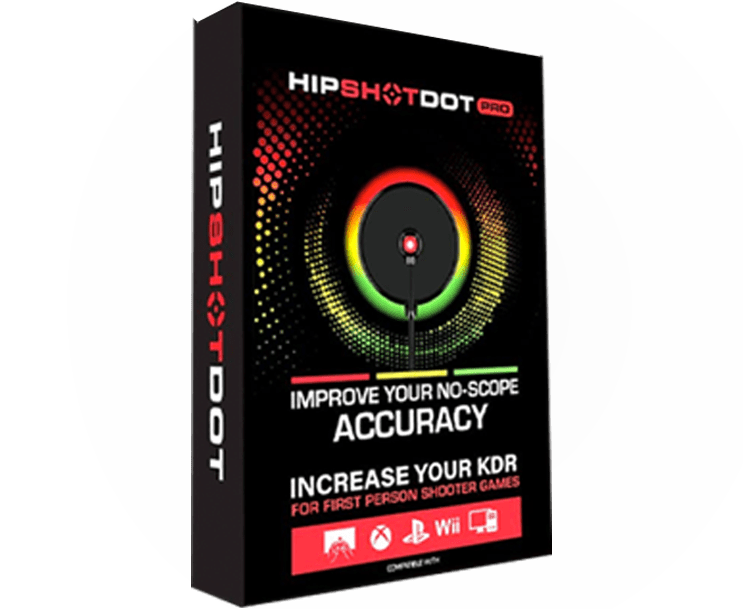If you’re eager to elevate your gaming experience, customizing your PS5 controller can be a game-changer. Whether you want to enhance comfort, improve performance, or simply express your personality, this guide will provide you with easy steps to personalize your PS5 controller for the ultimate gameplay experience.
Understand the Benefits of Customization
Before diving into the customization process, it’s important to understand the benefits. Customizing your controller can improve comfort, enhance gameplay precision, and add a personal touch, making gaming sessions more enjoyable.
Enhanced comfort is paramount for long gaming sessions. An ergonomic controller design tailored to your preferences can reduce fatigue and the risk of repetitive strain injuries.
Customization allows you to fine-tune your controller for optimal gameplay precision. By adjusting various aspects, you can minimize errors and maximize your in-game performance.
Adding personal flair to your controller often serves as a conversation starter with fellow gamers. A customized controller reflects your style and personality, making gaming more meaningful.
Choose Your Customization Tools
Consider what aspects of your PS5 controller you want to customize. Tools such as screwdriver sets, skins, and replacement parts are essential for this task. Select tools that are compatible with the PS5 controller for the best results.
When altering your controller, it’s crucial to have the right tools on hand. A high-quality screwdriver set, for instance, can make the process smooth and prevent damage.
Skins and wraps can be a tasteful way to personalize your controller. They come in various designs and materials, offering both aesthetic appeal and protective qualities.
Customize Thumbsticks for Better Grip
One of the most impactful customizations is adjusting the thumbsticks. Opt for higher or lower sticks based on your preference. Consider thumbstick grips for improved control and comfort during extended gaming sessions.
Different games require different grips on your thumbsticks. For instance, a racing game may benefit from a slippery surface, while shooters often need more friction for precise aiming.
Change Triggers for Enhanced Responsiveness
Adjusting the triggers can significantly affect your gameplay. Consider installing trigger locks for faster actuation times. This is particularly beneficial for shooting games where quick reactions are crucial.
Adjust the trigger tension to match the type of games you frequent. For fast-paced shooting games, a hair-trigger setting can make a noticeable difference in reactivity.
For those who prefer a tactile response, modifying trigger resistance can enhance the sense of control. Experiment with different spring tensions to find your preferred resistance level.
Add a Personal Touch with Controller Skins
Express your personality by adding skins to your controller. Skins come in a variety of designs and colors, allowing you to customize the appearance while also providing extra grip and protection.
Custom skins not only transform the look of your PS5 controller but also serve as a protective layer against scratches and wear. Choose from matte, gloss, or textured finishes based on your preferences.
Test Your Customizations
After making modifications, ensure everything is working correctly. Test gameplay to ensure that the adjustments made to the thumbsticks, triggers, and overall feel are to your liking and enhance your gaming experience.
Once your modifications are complete, it’s time to test them in-game. Gather your go-to games and dedicate some time to see how the changes feel during various gameplay scenarios.
If you find some adjustments aren’t meeting your expectations, don’t hesitate to re-tweak. The process of personalization may require a bit of trial and error, but the outcome will be worth the effort.
Elevate Your Gaming Experience with Customization
Customizing your PS5 controller can significantly enhance your gaming enjoyment and performance. From swapping out the thumbsticks to personalizing the controller’s appearance, each modification brings you one step closer to a personalized gaming experience. Enjoy the process and happy gaming!