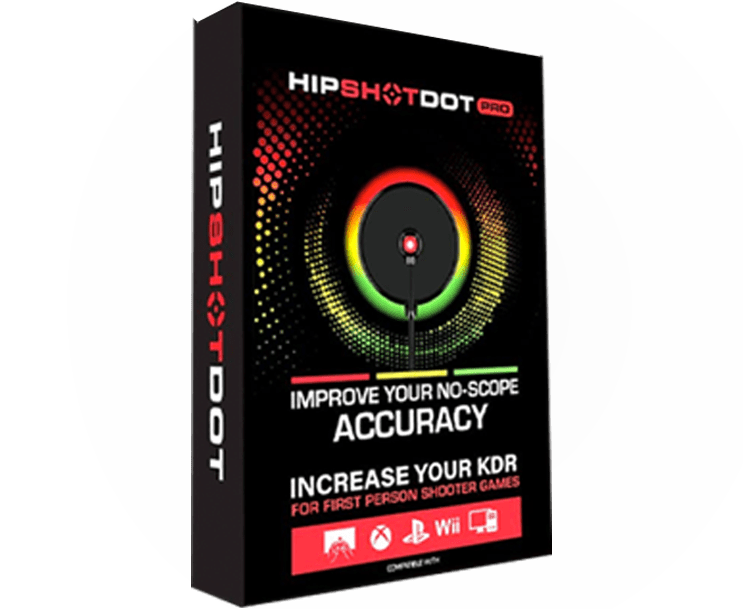The PS5 controller is a marvel of modern gaming technology, but did you know it can be enhanced even further? Whether you’re new to gaming or a seasoned pro, these simple yet effective modifications can elevate your gaming experience to a whole new level. Let’s dive into the world of PS5 controller upgrades that you won’t want to miss!
1. Enhancing Grip for Ultimate Control
Grip is crucial for those intense gaming sessions. Discover how grip-enhancing covers can improve your hold, leading to better accuracy and comfort. These affordable additions ensure your controller stays firmly in your hands, even during the most challenging games. By using textured covers or thumbstick extensions, the added friction helps reduce slip and fatigue. Moreover, grips are available in various materials like rubber or silicone, each providing a different tactile feel suited to your preference. This simple alteration can radically change your performance in fast-paced games where control and accuracy are key. As a cost-effective solution, these covers are easily replaceable, allowing you to try different textures until you find the perfect one.
2. Trigger Stops for Quick Reaction
If you’re looking to shave milliseconds off your response time, trigger stops are a game-changer. They allow for quicker input by reducing the trigger’s travel distance, perfect for competitive gamers needing every edge they can get. These attachments are especially useful in fast-paced FPS games, where a quicker trigger pull can make the difference between winning and losing. With the reduced distance, your reaction time effectively improves, maximizing your gameplay efficiency. Available in both adjustable and fixed styles, trigger stops can be tailored to suit any gaming style. The ease of installation, usually clip-on or slide-in, means they won’t interfere with your controller’s design or ergonomics.
3. Back Button Attachments for Extra Functionality
Add flexibility to your gaming with back button attachments. These programmable buttons offer additional input options without taking your thumbs off the sticks, giving you more control over your game. Ideal for genres like RPGs or MMOs, back button attachments allow for complex maneuvers without losing control. Most come with software that lets you assign commands, making them highly flexible and customizable. Whether you’re quickly swapping weapons or executing a combo, these buttons keep everything at your fingertips. Their intuitive placement on the controller’s rear ensures comfort, especially during long sessions where hand fatigue can become an issue.
4. Customizable Thumbsticks for Precision
Customizable thumbsticks can drastically enhance your precision and comfort. Learn about the different options available, including varying heights and materials, to find the perfect fit for your gaming style. Whether you prefer domed or concave sticks, or even different lengths according to right and left hand preference, there’s an option to suit everyone. By modifying the thumbsticks’ material, gamers can improve grip, enhancing swift and precise movements. Moreover, purchasing packs that include several variations allows gamers to mix and match according to their playing needs. Such personalization not only optimizes controls but significantly reduces the possibility of hand strain.
5. Unique Controller Shell Designs
Make your controller stand out with a unique shell design. From cool graphics to unique textures, customizing the shell is a great way to showcase your personality while keeping the controller protected. Custom designs can range from simple color changes to intricate graphics inspired by your favorite games or personal interests. With detailed wrapping or hydro-dipping processes, you can create a professional look at home. Some enthusiasts take it further by adding embossed detailing or eye-catching prints that not only look good but also offer additional grip. Whether you want something minimal or extravagant, shell modifications add distinctiveness to your gaming setup.
6. Illuminated Buttons for Enhanced Visibility
Playing in the dark or low-light settings? Illuminated buttons can be both practical and stylish, offering enhanced visibility while adding a sleek look to your controller. Perfect for late-night gaming sessions, these glowing modifications can align with your gaming setup’s theme or even light up in response to gameplay events. Some setups offer RGB configurations, letting your buttons cycle through colors or stay fixed on a shade of your choice. While the visual appeal is a bonus, the primary advantage is the ability to quickly find critical buttons in dim lighting, helping prevent accidental misclicks.
7. Battery Packs for Extended Gameplay
Tired of your controller dying in the middle of a session? Try rechargeable battery packs for uninterrupted play. These packs offer longer battery life and can be easily swapped during gameplay to keep you going. An upgraded battery pack is not only more efficient but also eco-friendly, reducing the need for disposable batteries. Some chargers even come with indicators to show battery levels, so you’re never caught by surprise. By using docks, you can also charge multiple devices at once, ensuring your setup is always ready for action. This simple mod resolves the frustration of interruptive low-battery alerts.
8. Audio Enhancements for Immersive Sound
Delve deeper into your games with advanced audio enhancements. Attach high-quality headphones or sound systems to your PS5 controller for a truly immersive experience that puts you right in the middle of the action. These enhancements can range from simple audio jacks for headphones to more advanced surround sound setups. By connecting directly to your controller, you minimize latency and enhance focus through crisp, uninterrupted sound. Whether it’s the footsteps of an approaching enemy or the ambient sounds of a game world, audio enhancements can profoundly affect your awareness and performance.