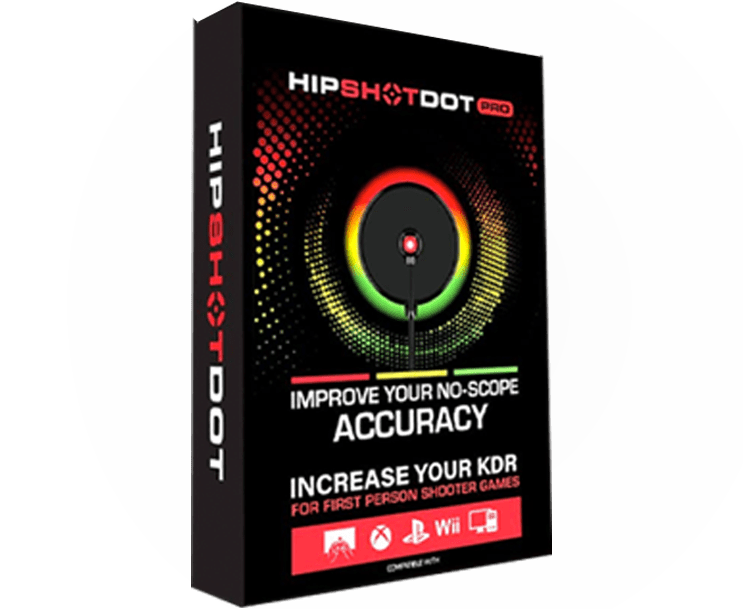Are you an ardent gamer looking to elevate your Xbox experience to the next level? Well, you’ve stumbled upon the right guide! We’ve curated a list of groundbreaking Xbox modding hacks that are sure to transform how you game. Whether you’re a beginner or a seasoned modder, these tips are bound to boost your skills and enjoyment. So, grab your controller as we dive into this exciting world!
1. Unlocking Custom Skins for a Personal Touch
Transform your Xbox interface by exploring custom skins. From minimalist designs to full-fledged artwork, unlocking custom skins can make your console truly reflect your personality. By using advanced modding tools, you can access a plethora of themes that match your style. This GitHub repository offers tools to mod Xbox to enhance such customizations easily.
Moreover, custom skins aren’t just for looks. They can improve your overall experience by organizing apps and game tiles more aesthetically. You may want to explore platforms that allow you to create or choose existing designs to apply directly to your Xbox interface, further adding a unique flavor to your gaming.
2. Boosting Performance with Cooling Mods
Keep your Xbox running smoothly with strategic cooling mods. These modifications are vital for gamers who enjoy marathon sessions. Using additional fans or liquid cooling systems can significantly lower the risk of overheating. This not only prolongs the life of your console but also maintains peak performance during intense gameplay.
Adding cooling solutions like external cooling fans can be a game-changer for your Xbox. It’s possible to customize these installations to perfectly fit your existing setup, allowing you to experience uninterrupted gameplay even when your console gets demanding.
3. Achieving Seamless Gameplay with Hard Drive Upgrades
Say goodbye to lag with hard drive upgrades. Speeding up loading times and increasing storage space not only enhances performance but also allows for a smoother gaming experience. Upgrading your Xbox’s hard drive is a feasible endeavor, turning your console into a powerhouse of speed and storage.
An upgraded hard drive accommodates more games and apps, enhancing overall efficiency. By replacing traditional drives with SSDs, you can boost your console’s read and write speeds, leading to reduced waiting times. The combination of increased storage and speed optimizes your time and enjoyment, especially during competitive or multiplayer gaming.
4. Enhancing Audio Experience with Sound Mods
Immerse yourself in stunning audio with sound mods. From surround sound tweaks to audio customization, elevate your audio experience to match top-tier gaming standards. Hardware modifications, such as installing high-fidelity components, can drastically improve the sonic quality.
Many sound mods also include software-driven enhancements that create spatial audio effects and superior dynamics. For those seeking a deep dive into immersive audio, tools such as external DACs (Digital to Analog Converters) can convert your Xbox’s digital signals into richer, more lifelike sound.
5. Creating Custom Controllers for Unique Playstyle
Tailor your gameplay with custom controllers. Modded controllers like those offered by ModdedZone give you the flexibility to design and map buttons to fit your unique playstyle. Whether you’re a strategic planner or rapid reactor, custom controllers optimize your gaming efficiency.
Adding back paddles or MZ Mouse Click Triggers can give your reflexes a competitive edge, while also enhancing ergonomics. These features become indispensable during intense gaming scenarios, allowing quick and efficient access to crucial controls.
6. Exploring the Realm of Game Emulators
Expand your game library with emulators. Access classic favorites or try games from different consoles, diversifying your gaming experience. Emulators allow you to play a wide array of old and new games, providing a treasure trove of entertainment.
While setting up emulators may initially seem daunting, many resources online offer step-by-step guides to streamline the process. Such resources include video tutorials that simplify complex instructions into manageable actions.
7. Harnessing the Power of Custom Firmware
Unlock hidden potential with custom firmware. This powerful mod grants advanced control over your console, providing flexibility and new features. Custom firmware can potentially open up new functionalities, from enhanced graphics settings to improved hardware utilization.
For Xbox enthusiasts, exploring official forums or platforms like GBAtemp.net offers valuable insights and community support for custom firmware users. Engaging with these communities ensures you stay updated with the latest upgrades and troubleshooting techniques.
8. Streamlining Game Management with User Interface Mods
Optimize navigation with user interface mods. Customize menus and interface layouts to streamline game management and enhance usability. These mods enable you to create an interface that is intuitive and easy to navigate, reducing clutter and improving access to your favorite games and features.
Implementing such mods allows you to personalize your dashboard to better suit your preferences. The efficiency gained by having a more organized interface can save time and make interactions more enjoyable, turning every session into a streamlined adventure.
9. Amplifying Graphic Quality with Visual Mods
Elevate your visual experience through graphic mods. Unleash vibrant colors, enhanced textures, and improved resolutions to make every game more captivating. Installing mods that enhance visual output can transport you deeper into the game worlds you explore.
Graphic mods work by adjusting internal settings and enabling enhanced shaders or textures, thus improving the appearance without overburdening the system. Various mods enable night-time adjustments, real-time lighting, and dynamic environments for an unparalleled gaming experience.
10. Fast-Tracking Downloads with Internet Optimization
Reduce waiting time for game downloads with internet optimization techniques. Ensuring a stable and speedy connection can significantly boost your gaming efficiency. Simple adjustments like changing DNS settings or positioning your router strategically can enhance download speeds.
Adopting advanced networking configurations such as port forwarding or Quality of Service (QoS) settings help prioritize gaming traffic, ensuring that download and upload speeds remain optimal for the best online gaming experience.
11. Setting Up Virtual Reality for Immersive Gaming
Step into new dimensions with virtual reality setups. Discover the thrill of immersive gameplay as you explore the virtual realms through your console. Virtual reality (VR) takes your gaming to new heights, making it possible to experience environments and interactions as if they were happening in real time.
Integrating VR into your Xbox requires compatible hardware and software upgrades, ensuring seamless interaction with the virtual world. Understanding the requirements and settings for VR ensures a smooth transition into a fully immersive gaming reality.
12. Safeguarding Your Console with Security Mods
Protect your Xbox with security mods that defend against unauthorized access and malware, ensuring your console remains secure and reliable. These mods are paramount to keeping your system and data safe from potential threats.
Implementing security mods includes installing firewall protection, antivirus software, and regular updates to ensure the console remains in peak condition. Employing these may also prevent unwanted disruptions and account breaches, allowing for worry-free gaming.