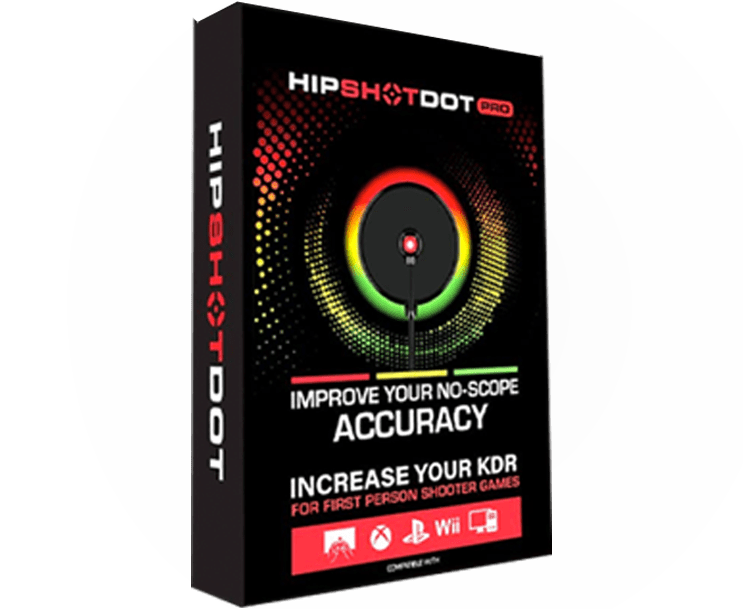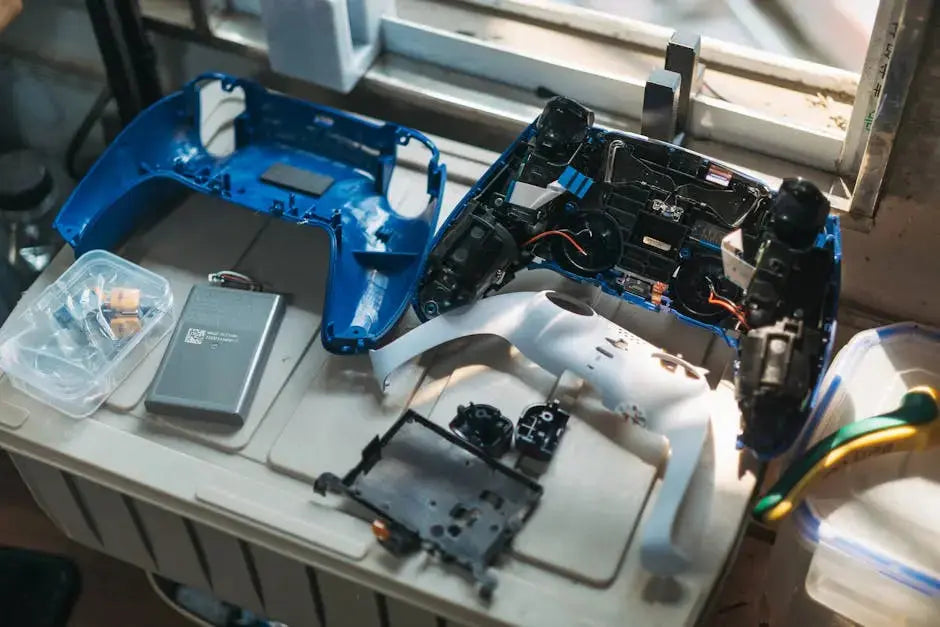Navigating the vast universe of gaming controllers can be daunting, especially when trying to perfect your skills with MZ Titan. This magnificent tool can elevate your gameplay, and with the right tips, you can squeeze every ounce of its potential. Here are some friendly and easy-to-follow suggestions to guide you on your path to becoming a master.
1. Understanding the Basics
Before diving into advanced techniques, familiarize yourself with the basic controls and features of MZ Titan. A solid foundation will make further learning more effective. Start by exploring the MZ Titan Controller FAQ page, which offers detailed user manuals, video guides, and troubleshooting tips. Understanding these basic functionalities ensures that you can get the most out of your controller, paving the way for more sophisticated strategies later.
Getting to grips with the inner workings of MZ Titan technology is crucial. Knowing what each button and mod does will help you customize your strategy effectively. Consider downloading the MZ Titan App for a more interactive learning experience. The app provides a platform where you can experiment with various configurations and discover the ideal settings for your gaming style.
2. Customized Controller Layouts
Tailor the button layouts to your personal gaming style. Experiment with different configurations until you find one that feels just right. Using the customization options offered by ModdedZone, you can dive into a world of choices, from custom colors to MZ Mouse Click Triggers. External aids like back paddles enhance functionality, giving you an ergonomic advantage during long sessions. A well-optimized controller layout can drastically increase your performance on any game battlefield.
3. Optimizing Sensitivity Settings
Adjusting sensitivity can make a world of difference. Fine-tune these settings to suit different game genres and enhance your precision. It’s not just about choosing high or low sensitivity; it’s about finding a balance that complements your natural playstyle. Settings that work well in a slow-paced strategy game might not be apt for a fast-paced shooter. Spend some time experimenting with sensitivity adjustments during practice sessions. The MZ Titan OS chip offers customizable profiles so you can switch easily between different settings and adapt quickly as the game demands.
4. Mastering Quick Response Techniques
Learn the art of quick reflex actions. Practice regularly to improve your response time and gain an edge over opponents. The rapid fire feature, when mastered, can give you significant leverage in fast-paced games. To understand how to harness this power, you can follow 12 Tips to Unleash the Power of Rapid Fire on your controller. By learning to synthesize these rapid inputs, you sharpen your instincts and enhance your battery of in-game abilities, making you a formidable opponent.
Quick response techniques require dedication and regular practice. Implementing training drills that simulate high-intensity scenarios can prepare you for competitive matches. Techniques such as burst firing help you to maintain accuracy, ensuring each shot lands where it will have maximum impact. By integrating these methods, you’ll empower your gameplay, allowing you to react swiftly to changing situations.
5. Practicing with Purpose
Identify areas that need improvement and focus your practice sessions on honing those skills. Intentional practice can lead to significant improvement. Whether it’s faster aim, better control, or strategic thinking, the right exercises can solidify these skills over time. Use specialty software or engage in specific training modes to polish your abilities. The importance of purposeful practice cannot be overstated – it’s the backbone of skill building and personal growth in the gaming world.
6. Exploring Advanced Features
Delve into the advanced capabilities of MZ Titan. Understand how to leverage these features to enhance your gaming strategy. Use mods such as the anti-recoil to maintain a steady aim under rapid fire conditions. The MZ Titan 2.0 modchip allows for the calibration of thumbsticks to eliminate drift, offering precise control in tense situations. Mastering these features requires time and experimentation but once achieved, it can elevate your competitive edge greatly.
7. Joining Community Challenges
Participate in online communities and challenges to test your skills and learn from fellow gamers. Their insights can offer new perspectives. Engaging in forums and discussions can provide access to a wealth of strategies and tips that aren’t immediately obvious. These interactions cultivate a sense of camaraderie and passion for the game, while also accelerating your learning curve significantly.
8. Recording and Analyzing Gameplay
Use game recording tools to review your gameplay and identify areas for improvement. This reflective practice is invaluable for progress. Analyzing footage allows you to see where you excel and where adjustments may be necessary. It’s an opportunity to learn from mistakes without the pressure of real-time gameplay. Employing a critical eye during these reviews will enable you to incrementally improve, refining your strategies and techniques over time.
9. Keeping Up with Updates
Stay informed about firmware updates and new features. Keeping your controller up to date can prevent issues and provide the best gaming experience. Manufacturers frequently release updates that enhance functionality, fix bugs, and sometimes introduce exciting new features. Make it a point to regularly check for these updates, as they can substantially impact your gaming performance.
10. Managing Fatigue
Long gaming sessions can lead to fatigue. Incorporate breaks and ergonomic practices to maintain your focus and performance. Consider investing in ergonomic chairs and wrist rests to lessen strain during marathon sessions. Regular pauses for stretching can alleviate muscle tension, ensuring you remain at peak performance without risking long-term discomfort or injury.
11. Utilizing Controller Accessories
Consider accessories that complement your MZ Titan controller. Accessories can enhance comfort and improve gameplay. Items like grip enhancements and precision thumbsticks can offer improved control. These modifications can significantly benefit both casual and competitive gaming by tailoring the controller to better fit your personal ergonomic and strategic preferences.
12. Setting Achievable Goals
Set realistic targets to track your progress. Achievable goals keep you motivated and provide measurable results for your efforts. Personal objectives can act as milestones on your journey to mastering the MZ Titan. Each goal met brings a sense of accomplishment and momentum, encouraging continued dedication and improvement.
13. Enjoying the Journey
Remember to enjoy your gaming experience. The benefits of mastering MZ Titan are best appreciated when you have fun along the way. Gaming, at its core, should be about enjoyment and creativity. Embrace the process as a dynamic journey of discovery and growth, rather than a series of obstacles, to maintain enthusiasm and passion for your play.