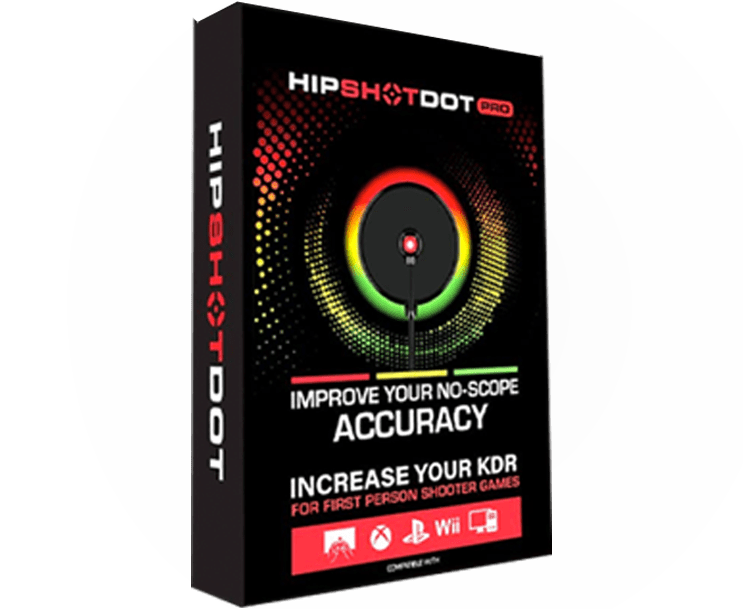For those new to the MZ Titan app, it can be daunting to determine its usability, especially if you are a beginner. This guide will explore the user-friendliness of the MZ Titan app, breaking down its key features and evaluating how it serves new users.
What is the MZ Titan App?
The MZ Titan App is an innovative application crafted to enhance the gaming experience of controllers by ModdedZone. At its core, the app provides a user-friendly interface that allows players to customize their controllers, tailoring them to their unique gaming preferences. Whether it’s modifying button layouts or adjusting sensitivity settings, the app empowers users to achieve optimal performance in any game genre.
A remarkable feature of the MZ Titan App is its versatility. It seamlessly integrates with a variety of devices, including iOS, Android, and Mac devices, ensuring that users can enjoy its benefits regardless of their preferred platform. The app’s ability to synchronize with consoles such as the Xbox Series X|S further solidifies its standing as a must-have for serious gamers.
Interface and Navigation
When opening the MZ Titan App, users are typically greeted by a modern and uncluttered interface, which is crucial for those who might be new to technology or gaming apps in general. This design philosophy aims to make navigation intuitive and straightforward. For instance, buttons are logically placed, and options are easy to find, ensuring that beginners are not overwhelmed by unnecessary complexity.
Furthermore, features such as in-app tutorials and guided walkthroughs help users become acquainted with the app’s functionalities quickly. For example, the app provides interactive prompts that guide users through initial tasks, like creating a new profile or adjusting basic settings. This helps foster a sense of independence and confidence from the outset.
Initial Setup and Registration
Registering for the MZ Titan App is designed to be as painless as possible, perfect for anyone trying out their first customization app. New users can download the app from their respective device stores and quickly set it up by simply following a series of user-friendly prompts.
Once installed, the app requires users to create an account or log in using existing credentials. This process is streamlined to prevent any frustrations. Upon logging in, the app automatically detects compatible ModdedZone controllers, minimizing the setup time and allowing users to dive straight into customization.
If any issues arise during the setup process, the app provides helpful tooltips and links directly to the MZ Titan Controller FAQ, ensuring that users have all the guidance they need at their fingertips.
Features Designed for Beginners
A standout feature for newcomers is the easy mapping of controller buttons. The MZ Titan App is equipped with drag-and-drop functionality, allowing even the least tech-savvy individuals to customize their gaming experiences. Beginners can experiment with different configurations before settling on what feels right, with confidence that they won’t lose their original settings due to the app’s restoration feature.
Additionally, pre-set profiles come in handy for those still getting the hang of customization. These profiles cover various popular game genres, offering a strong starting point for users to adjust further according to their preferences. For instance, a preset for FPS games might include rapid-fire and aim assist settings, while a racing profile would tweak steering sensitivity and vibration feedback.
The Can I Customize My Controller Using the MZ Titan App? FAQ is a valuable resource for beginners, containing straightforward instructions and examples on how to use the app’s features effectively.
Common Challenges and Solutions
While the MZ Titan App is designed with user-friendliness in mind, there are occasional hurdles beginners might face. One such challenge could be establishing a solid connection between the controller and the app. To tackle this, always ensure your device supports Bluetooth and is in close proximity to the controller during pairing.
Another area where users might need assistance is in leveraging the advanced settings options. For instance, configuring macros may initially appear complex. However, by utilizing in-app help features and referring to relevant sections in the Frequently Asked Questions, users can navigate through intricacies with ease.
Ultimately, the key is patience and practice. It’s recommended to take advantage of the app’s trial and error approach—users can test settings in different gameplay scenarios and tweak them as needed to optimize their experience.
User Support and Resources
Support for newcomers has been a priority in the MZ Titan App’s design. The extensive resources available are indicative of this. Within the app, users can access detailed FAQs, video guides, and a wealth of troubleshooting tips. These resources cover a wide array of topics, from simple connectivity issues to more comprehensive customization techniques.
Moreover, ModdedZone’s customer service team stands ready to assist with any inquiries. Users can reach out via email or a direct message from within the app, with operators available during business hours for immediate support.
Engagement with the ModdedZone community can also be beneficial. Many app users actively participate in forums and discussion boards, sharing customization tips, gameplay tricks, and insights into troubleshooting. Such community-driven support adds another layer of comfort for new users.
Final Thoughts on MZ Titan’s Beginner Friendliness
In conclusion, the MZ Titan app is designed with beginners in mind, featuring an intuitive interface and supportive resources. While there may be a few challenges for some users, the overall impression is one of accessibility and ease of use, making it a reliable choice for anyone venturing into its offerings.