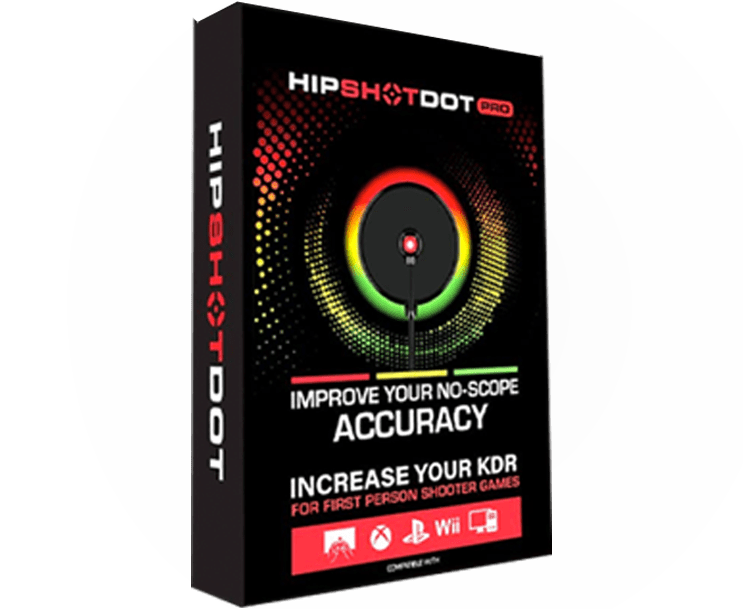Gaming is more than just a hobby for many—it’s a way to express who you are. With Xbox controllers becoming more customizable, expressing your unique style has never been easier. Let’s explore some fun and creative ways to customize your Xbox controller skins to ensure they stand out.
1. Choose Vibrant Colors
Start by selecting colors that speak to your personality. Whether you love bright, bold shades or prefer something more subtle, the color choice can dramatically transform your controller. The spectrum of colors available can range from neon greens and fiery reds to muted pastels or classic monochromes. Keep in mind the psychology of colors; bright colors like red and yellow can evoke excitement and energy, enhancing your gaming experience.
Another consideration is how these colors will complement your gaming environment. If your setup is minimalistic, a pop of color can act as a focal point. Alternatively, if your space is more eclectic, choose tones that harmonize. Remember, the goal is to create a cohesive and immersive experience that draws you into the game even before you start playing.
2. Incorporate Your Favorite Themes
Themes can make a big impact! Consider using skin designs that reflect your favorite game, movie, or even a character you admire. It’s a fantastic way to amplify your gaming identity. Using themes can also be a conversation starter among fellow gamers, turning your controller into a unique piece that tells a story.
For instance, if you’re a huge fan of sci-fi games, choose skins featuring futuristic motifs or iconic symbols from your favorite titles. Alternatively, if you prefer fantasy games, elaborate dragon scales or mystical runes could set the tone. The key is to select a theme that not only speaks to your interests but also enhances your connection to every gaming session.
3. Add Personal Logos or Text
Why not make it truly yours with personalized logos or text? Whether it’s your gaming tag or a small graphic that’s meaningful to you, it adds a unique flair to your controller. Personalizing your controller with your own branding or a favorite quote expresses your identity in every gaming session.
Such additions can be both aesthetic and practical. For instance, incorporating a logo or text can make it easier to identify your controller in a crowded gaming event or shared space. It’s also a constant reminder of the gamer behind the controls, imbuing each session with a personal touch.
4. Experiment with Textures
Don’t forget about textures! A tactile surface can enhance grip and feel while playing. From matte finishes to glossy surfaces, textures add both aesthetic and functional benefits. Choosing the right texture is not only about style but also about comfort and control.
Textured skins add a dimension of realism and depth to your controller, making it feel like an integral part of your gaming experience. Consider options like carbon fiber for a sleek, modern look, or rubberized grips for enhanced control during intense gaming sessions. The variety of textures available means you can tailor the feel of your controller to match both your aesthetic and gaming needs.
5. Use High-Quality Materials
Opting for high-quality materials will ensure durability. Look for skins made from premium vinyl or similar materials to keep your controller both stylish and protected. Quality skins are not only about appearance but also about providing long-term resilience against wear and tear.
Investing in superior materials means your controller will withstand countless hours of gaming. High-grade vinyl, for example, offers better adhesion and resistance to scratches, ensuring that your custom design maintains its vibrant new look. By choosing quality, you not only beautify your controller but also enhance its longevity, making it a worthwhile addition to your gaming setup.
6. Incorporate Limited Edition or Rare Designs
For a collector feel, use limited edition or rare designs. These unique skins not only elevate the controller’s look but also make it a coveted item among gaming enthusiasts. Limited designs often feature exclusive artwork or collaboration themes that celebrate significant milestones or fandoms.
This approach transforms your controller into more than just a functional device; it becomes a showcase piece in your collection. Such rare designs are perfect for gamers who appreciate the artistry and community connection within the gaming world. It’s a chance to stand out and express your dedication to your favorite franchises or themes.
7. Match with a Coordinated Gaming Setup
Why stop at the controller? Coordinate your controller skins with the rest of your gaming setup for a cohesive look. Match it with console skins, headphone accents, and more. A unified aesthetic not only pleases the eye but can also enhance your overall gaming experience.
Creating a coordinated setup can be as simple as choosing a color scheme or theme that ties together various elements of your gaming station. Consider aligning your controller’s design with your desktop wallpaper or ambient lighting for a seamless integration. The ultimate goal is a harmonious gaming environment that is personalized and immersive, reflecting your style across the entire setup.