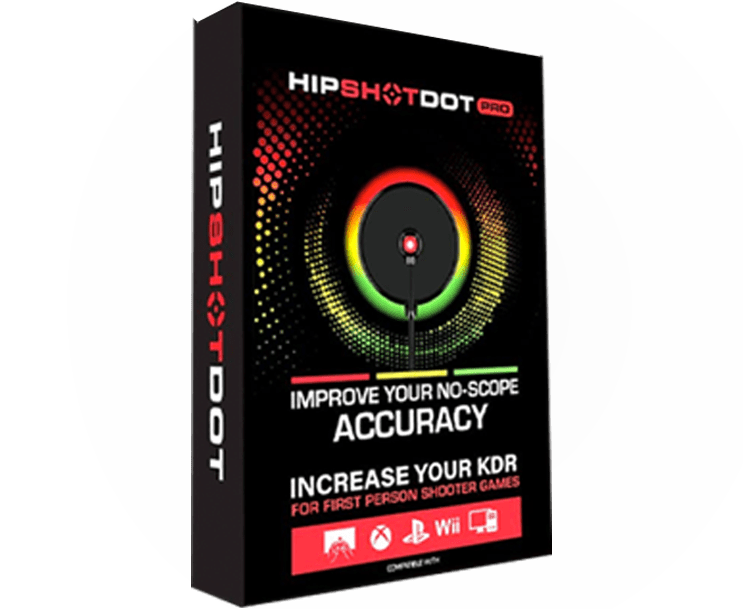In the world of gaming, personalization is key to expressing your unique style. One popular way to customize your gaming experience is through Xbox controller skins. These skins not only add a personal touch to your gear but also offer functional benefits. In this guide, we’ll explore everything you need to know about Xbox controller skins, from choosing the right design to applying them seamlessly.
Why Personalize Your Xbox Controller?
Personalizing your Xbox controller is more than just an aesthetic upgrade. It allows you to bring a part of yourself into your gaming setup, making it feel truly yours. Additionally, it’s a fun and creative way to stand out from the crowd during multiplayer sessions.
In the competitive gaming arena, having a unique visual setup can boost a player’s confidence. Personalizing your controller with unique skins not only differentiates you from other players, but it can also become a part of your gaming identity. Streamers, for example, often showcase their customized controllers to fans, enhancing their brand and user interaction. Moreover, a personalized controller can make gaming sessions more enjoyable by creating a visually appealing and immersive environment every time you pick it up. Many gamers believe that when your equipment reflects your style, it can subtly enhance your in-game performance by boosting your morale.
What Are Xbox Controller Skins?
Xbox controller skins are adhesive wraps or covers that can be applied to the surface of your controller. They come in a wide array of designs, from sleek solid colors to intricate patterns and even custom graphics. These skins are designed to fit snugly without interfering with button functionalities.
Made from durable vinyl or silicone material, these skins are specifically crafted to withstand the wear and tear of intense gaming sessions. They not only offer protection to the controller surface but also help in maintaining the device’s pristine condition over time. Moreover, many skins are customizable, allowing gamers to upload their designs or select from a gallery of pre-made options, truly blurring the line between gaming accessory and personal statement. Some gamers even use these skins to coordinate with themed gaming setups, creating a cohesive visual experience across their gaming platforms.
Choosing the Perfect Design
When selecting a skin, consider what reflects your personality and gaming style. Are you into vibrant, eye-catching designs, or do you prefer something minimalist? There are endless options available, including themed skins from your favorite games or pop culture references.
Additionally, it’s important to think about the material and texture of the skin. Some skins come with a matte finish, which can provide better grip during intense gaming sessions, while glossy finishes offer a sleek look but may attract fingerprints. You could also explore limited edition designs, which are especially appealing to collectors and fans looking for something exclusive. Personalization doesn’t have to stop at visual appeal; adding custom graphics or your gamer tag can create a sense of ownership and uniqueness that is unmatched.
Lastly, consider the longevity and durability of the design. A skin that looks good shouldn’t fade or peel easily after extensive use. Look for reviews or suggestions from the gaming community to ensure you’re choosing a design that is both aesthetically pleasing and long-lasting.
Applying Your Xbox Controller Skin
Applying a controller skin is a straightforward process that requires a bit of patience. Start by cleaning the controller surface to ensure the adhesive sticks properly. Align the skin carefully, smooth out any bubbles, and adjust as necessary for a perfect fit.
For best results, it often helps to use a microfiber cloth to clean the controller beforehand, ensuring that the surface is free of dust and debris. When applying the skin, use a gentle rolling motion to avoid wrinkles and bubbles, and use a small, plastic card to press the edges down firmly. This not only ensures proper adhesion but also extends the skin’s lifespan. Avoid using sharp objects to adjust the skin’s position as it might scratch the controller or skin. Patience and careful handling are key to achieving a flawless application.
Benefits Beyond Aesthetics
Besides giving your controller a visual makeover, skins offer additional benefits such as protecting the device from minor scratches and wear. They can also provide improved grip, making your gaming sessions more comfortable and enjoyable.
When it comes to long stretches of gaming, comfort becomes paramount, and a skin with a textured surface can reduce hand fatigue considerably. Furthermore, some skins have antimicrobial properties, which help in maintaining hygiene—especially useful in environments where the controller sees multiple users. By adding a layer of protection, these skins extend the lifespan of the controller, making them a wise investment for dedicated gamers. Such enhancements can make gaming not just an activity, but a more enjoyable experience, bridging the gap between functionality and personalization.
Elevate Your Gaming Experience with Xbox Controller Skins
Xbox controller skins provide gamers with a fantastic opportunity to express themselves while enhancing the look and feel of their controllers. With a variety of designs available, you can easily find a skin that matches your personality and provides added protection. Whether you’re a casual gamer or a hardcore enthusiast, personalizing your controller with a skin is a simple and effective way to elevate your gaming experience.