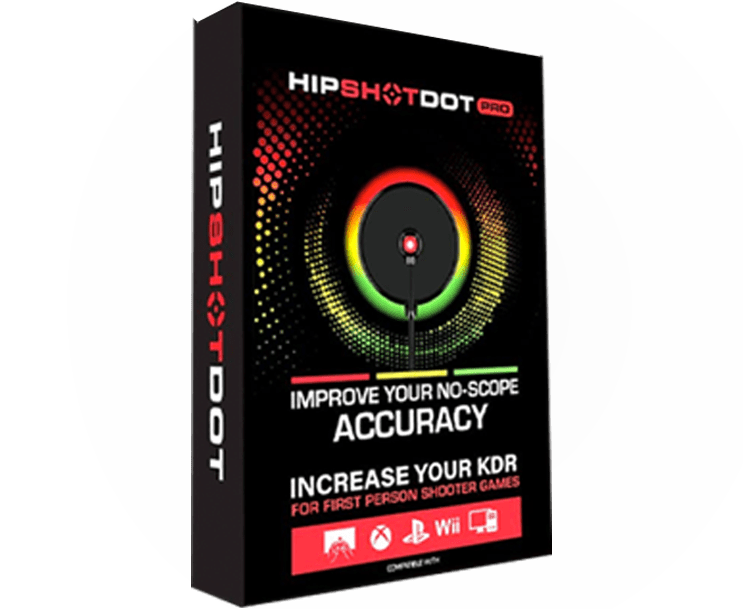Customizing your Xbox controller is a fun and simple way to express your style while enhancing your gaming experience. With a wide variety of Xbox controller skins available, you can easily transform your gaming gear into a personalized masterpiece. In this guide, we’ll walk you through the ins and outs of Xbox controller skins, from choosing the right design to applying it flawlessly.
Why Customize with Xbox Controller Skins?
Customizing your Xbox controller with skins allows you to express your personality and stand out in the gaming community. Skins not only add an aesthetic flair but also provide a protective layer to your controller, reducing wear and tear. By using these skins, you effectively give your controller a longer lifespan while ensuring it looks as cool as any gaming accessory out there.
In the competitive world of gaming, where individuality is prized, having a unique controller skin can set you apart. It’s not just about looks, though. Xbox controller skins provide functional benefits by adding grip and comfort for long hours of play. Imagine navigating through an epic gaming session in style and comfort; this makes the gaming experience not just better but also uniquely yours, reflecting the essence of the games you love.
Choosing the Right Skin for Your Controller
With countless designs available, selecting the right skin can be overwhelming. Consider factors like color, design, and material quality. Whether you prefer a bold graphic or a subtle pattern, there’s a skin out there for you. Look for themes that resonate with your favorite games or match the aesthetics of your gaming setup. Some skins offer additional features, such as anti-slip textures or sweat resistance, adding to the functionality of your controller.
Material selection is crucial when choosing a skin. High-quality vinyl skins, for example, offer durability and weather various gaming scenarios. Some gamers prefer lightweight, thin skins that blend seamlessly with the controller, while others opt for thicker, more protective skins. Consider your comfort and the skin’s ease of maintenance. Also, think about how often you want to change the design – this may influence your decision regarding permanency and adhesive strength.
Match your controller’s skin design with your gaming persona. From minimalist designs that keep it understated to vibrant, complex graphics that make a bold statement, the choice is yours to make. Popular choices often include skins themed after major gaming franchises or iconic character designs that showcase your pride in being a fan. It’s about finding a skin that not only pleases the eye but also fits your grip and enhances your gaming experience.
Step-by-Step Guide to Applying Your Skin
Applying a skin might seem tricky, but following these steps will ensure a smooth application: Clean the controller surface thoroughly, align the skin carefully, and press it down gently to avoid bubbles. Start from one edge of the controller and gradually work your way across, ensuring all edges and corners are firmly attached. Using a small squeegee or a similar tool can help remove bubbles and ensure the skin is evenly applied without air pockets.
Preparation is key for a successful application. Ensure your hands are clean and dry before handling the skin. If possible, work in a well-lit area to guarantee proper alignment. Before sticking the skin on, do a dry run by placing it over the controller without applying pressure to get a sense of the alignment and where each piece will fit. Small adjustments can make a big difference, and patience at this stage prevents any misalignments later.
Once the skin is applied, take a moment to smooth out any remaining bubbles with your fingers or the edge of a card. Gently pushing from the center outward can help maintain an even spread. If you make a mistake, most skins allow for gentle repositioning before they’re pressed down firmly. It’s good to let the skin ‘settle’ for a few hours and adhere properly to the controller surface before jumping into intense gaming sessions.
Maintaining and Removing Your Controller Skin
To keep your skin looking new, regular cleaning is essential. If you decide to change your skin, removal is easy—simply peel it off without leaving residue behind. This allows for frequent customization without damaging your controller. Many quality skins are created with technology that prevents discoloration from UV light and resist spills and stains, maintaining their appearance even with heavy use.
Periodic cleaning involves wiping the controller with a soft, slightly damp cloth to remove dust and oils accumulated from regular use. Avoid using harsh chemicals as they may affect the longevity of the skin and the controller itself. When it comes time for removal, warmth, like from a hairdryer, can help soften the adhesive, making peeling easier. This technique not only protects your hardware but also leaves the option open for re-skinning your controller with fresh, exciting designs.
Exploring Creative Design Options
From themes and custom graphics to community designs, the possibilities are endless. Dive into the world of custom skins to find inspiration and perhaps create your own unique design. Various platforms offer the chance to upload personal designs and turn them into skins, allowing for even greater personalization. This means you can incorporate favorite in-game moments, heroes, or personal art, making your Xbox controller a true extension of your gaming adventures.
Participate in design contests or join communities focused on creative controller customization. These platforms offer a wealth of resources and inspiration, with some providing step-by-step help on creating your extraordianary design. Not only do these activities offer a chance to connect with other enthusiasts, but they also help you innovate and think outside the box with what a controller skin can truly be. Online forums and social media groups devoted to customized gaming gear are treasure troves of ideas and concepts.
Wrap Up: Crafting Your Perfect Xbox Experience
Xbox controller skins offer a creative, affordable, and easy way to personalize your gaming setup. By choosing the right skin for your style and needs, you can make your controller uniquely yours. Remember, the key to great customization lies in thoughtful selection and careful application. Happy gaming!