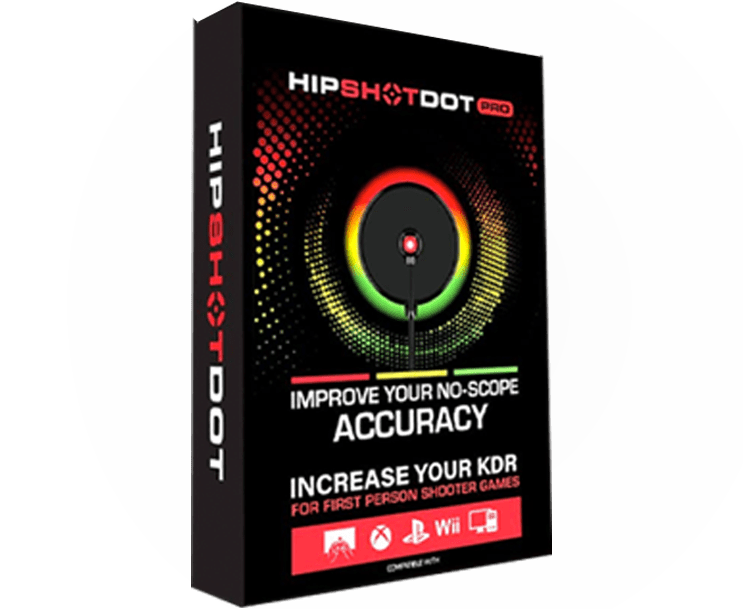Installing the MZ Titan Mod Pack on your controller can seem like a daunting task, but with the right instructions, it’s a breeze. Whether you’re a seasoned gamer or new to modding, this guide will walk you through the process step-by-step, ensuring that your controller is ready for an enhanced gaming experience.
Check Compatibility
Before you begin, ensure that your controller is compatible with the MZ Titan Mod Pack. Different controllers have varying specifications, and it is crucial that your device supports mod applications. You can check for compatibility on the MZ Titan product page. This will save you potential headaches later on.
Understanding your controller’s firmware is also crucial as it may affect compatibility. Some older models might require additional steps or might not support certain features of the MZ Titan Mod Pack. It’s best to ensure everything is up-to-date before proceeding with the installation.
Download the MZ Titan Mod Pack
Head over to the official MZ Titan website to download the latest version of the Mod Pack. Make sure you have a stable internet connection to avoid any download interruptions.
Once on the download page, select the appropriate version of the Mod Pack for your system, whether it’s Windows or MacOS. This ensures that the software will install and function correctly on your machine.
Keep the installation file within easy reach on your desktop or a dedicated folder. This will be useful as you proceed through the installation steps.
Connect Your Controller
Use a USB cable to connect your controller to your computer. This connection is crucial for transferring the Mod Pack files to your controller.
Make sure that the USB cable you are using is a data cable and not just a power cable, as the latter won’t allow file transfer.
Install the Mod Pack Software
Run the MZ Titan installer you downloaded earlier. Follow the on-screen instructions to install the software and set up the necessary files.
As you progress through the installation, you may be prompted to install additional drivers or permissions. Ensure you allow these, as they facilitate the smooth operation of your modded controller.
Transfer the Mod Pack to Your Controller
Launch the MZ Titan software and follow the prompts to transfer the mod files to your controller. Ensure that the process completes successfully before disconnecting your controller.
During the transfer, your computer might ask for administrative rights—this is normal. Providing access will allow the Mod Pack to be fully integrated into the controller’s firmware.
The software will notify you once the transfer is complete. Do not disconnect the controller until you receive this confirmation, as premature disconnection can lead to corrupted files.
Test the Installation
Finally, test your controller with the newly installed MZ Titan Mod Pack to ensure everything is functioning correctly. If there are any issues, consult the troubleshooting guide on the MZ Titan website.
Experiment with the new mods by accessing the Mod Pack menu on your controller. This will not only confirm successful installation but also enhance your gameplay with customizable options.
Should you encounter any errors during testing, resetting the controller to its factory settings and repeating the installation might resolve the issues. Always ensure your software is up-to-date for the best experience.
Ready to Game with MZ Titan!
And there you have it! With the MZ Titan Mod Pack successfully installed on your controller, you’re all set to enjoy a game-changing experience. Whether it’s boosting performance or unlocking new features, the possibilities are endless. Happy gaming!