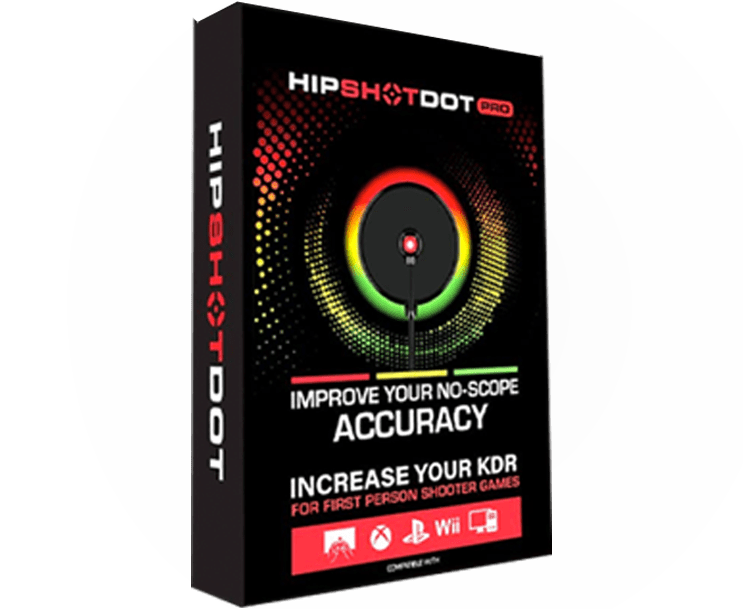Customizing your modded controller for the PS5 can elevate your gaming experience, bringing both style and function to your hands. Whether you’re a casual gamer who wants a unique look or a competitive player seeking an edge, here are some tips to make the most out of your customization journey.
1. Start with a Theme
Choosing a theme can help guide the customization process, ensuring that all elements of your controller work harmoniously together. Think about your favorite games, colors, and patterns as starting points. A theme sets the foundation for every other modification you will make. For example, if you are a fan of racing games, you might opt for a sleek, metallic theme that mimics the look of a high-end sports car. On the other hand, if fantasy is more your style, vibrant colors and ethereal designs could speak to your tastes. Connecting your theme with the narratives or aesthetics you already love in your gaming world can make your controller feel like a natural extension of the game itself.
2. Pick the Right Color Scheme
Colors can define your controller’s personality. Match colors with your gaming console or choose a contrasting palette for a bold look. Consider how colors will work under different lighting conditions. A color scheme isn’t just about aesthetics; it’s also about function. Certain colors may reduce glare or enhance visibility during long gaming sessions. Explore how colors like neon accents or matte black can transform the overall experience. If you’re feeling bold, try unconventional shades that stand out against your setup, like luminous green or electric blue.
3. Add Personalized Decals or Stickers
Decals and stickers can add a touch of individuality. You can find a wide range of designs online or create your own for a unique look. Ensure they’re durable enough to withstand long gaming sessions. Personalized stickers can transform your modded controller from generic to bespoke. Not only do they look incredible, but they also allow for personal stories or connections to the games you adore. Even more, they can be an artistic endeavor; think of them as tattoos for your controller, marking it with designs that mean something special to you.
4. Consider Textured Grips for Enhanced Comfort
Textured grips can offer both style and practical benefits, providing better control and comfort during intense gaming sessions. Choose from materials like rubber or silicone for added grip. This is particularly useful for long playthroughs and can help reduce hand fatigue. The right grip won’t just elevate your gameplay; it will significantly enhance your comfort, making every session more engaging. The tactile pleasure of a grip that fits perfectly in your hands should not be underestimated. And with numerous designs available, from see-through styles to vivid colors, there’s a grip out there that will elevate your controller’s aesthetics as well.
5. Upgrade to Custom Buttons
Custom buttons can improve responsiveness and give a fresh feel to your controller. Consider programmable buttons which can be tailored to suit your gaming needs, especially for fast-paced games. Experimenting with button shapes and materials can subtly influence your control precision and speed, giving you an edge in the most competitive environments. Custom buttons aren’t just about playstyle; they can also add another layer of personalization to your controller, whether it’s through colors, patterns, or finishes like gloss or matte.
6. Explore Trigger Upgrades
Upgrading triggers can be a game-changer for shooters. Adjustable triggers can provide quicker response times, which is crucial in competitive genres. Consider options like hair-trigger locks, which minimize trigger travel to make your actions more immediate. Different styles and materials are available, allowing you to tailor your setup precisely to your preferences. Whether gripping and pushing these triggers feel natural and intuitive or demands certain control preferences, you’ll find upgrades that fit your needs. Take advantage of these upgrades to redefine your playstyle.
7. Opt for LED Modifications
LED lights can add flair to your controller, providing a futuristic look. Ensure the LEDs you choose have various settings so they’re adaptable for all gaming moods. Lighting can enhance the aesthetic appeal and give your controller a high-tech vibe. Innovations with LED placements and color transitions open up endless possibilities to integrate your controller into immersive light shows or mood-aligned setups. Whether you want a steady rhythmic glow or multi-colored cycle, the right LED mod can light up more than just your controller.
8. Install a Custom Shell
A custom shell can drastically change the appearance of your controller. From transparent to metallic finishes, there’s something for every style preference. Shells are fantastic for setting the tone of your control aesthetic; they are the canvas on which your other modifications are built. They not only redefine the look of your controller but also add to the overall feel and weight balance, which can affect your gameplay performance subtly. Use the right shell to express a part of your gamer identity while enhancing comfort and playability.
9. Consider Thumbstick Extenders
Thumbstick extenders can enhance precision in games. Explore various sizes to find the perfect balance that enhances your gaming performance. Thumbstick length can play an essential role in gameplay dynamics, especially for first-person shooters where accurate aiming is vital. Customization doesn’t stop at looks and comfort; fine-tuning your controller’s response to match your physical movements can dramatically shift your gaming dynamics. Adapt your controller more closely to your playstyle to boost performance, giving you pinpoint control over your in-game actions.
10. Don’t Forget the D-Pad
Improving the D-Pad can be crucial for certain game genres. Look for cross-shape designs or separate directions for a more tactile feel. A refined D-Pad isn’t just about aesthetics; it can significantly impact the control precision in fighters or platformers. The correct D-Pad mod can enhance gameplay speed and accuracy, ensuring that every motion counts. Consider designs that suit your gaming needs, whether it’s a classic cross design or newer implementations that excel in modern gameplay.
11. Protect Your Investment
A custom controller is an investment, so keeping it safe with a quality case is important. Consider cases with padded interiors to protect against drops and scratches. Besides protection, cases can also offer practical portability, making it easier to bring your uniquely designed controller to meetups or tournaments.
12. Test Different Configurations
Customization can take some trial and error to get just right. Don’t be afraid to experiment with different options and configurations until you find what works best for you. This is where personal gaming preferences truly come into play; understanding how modifications affect your experience will guide further customizations. Like tuning a musical instrument or crafting artwork, finding the sweet spot in your modded controller setup is a pursuit of aligned preferences and performance.