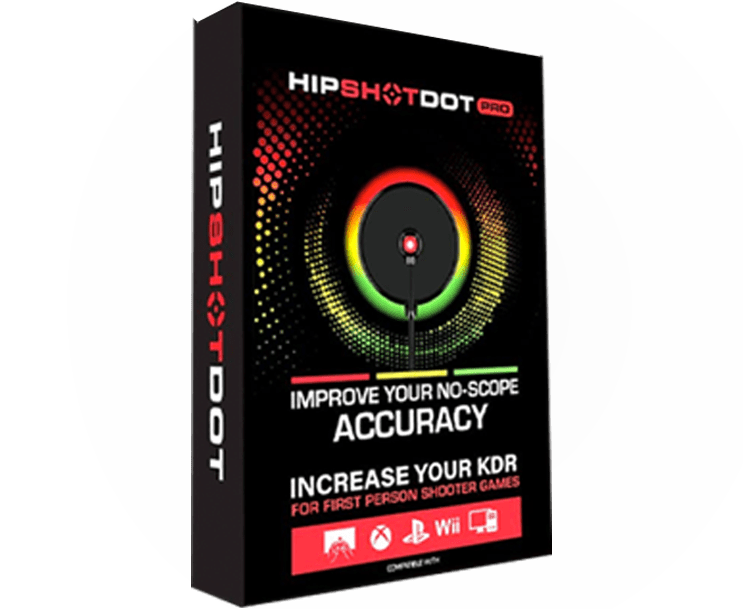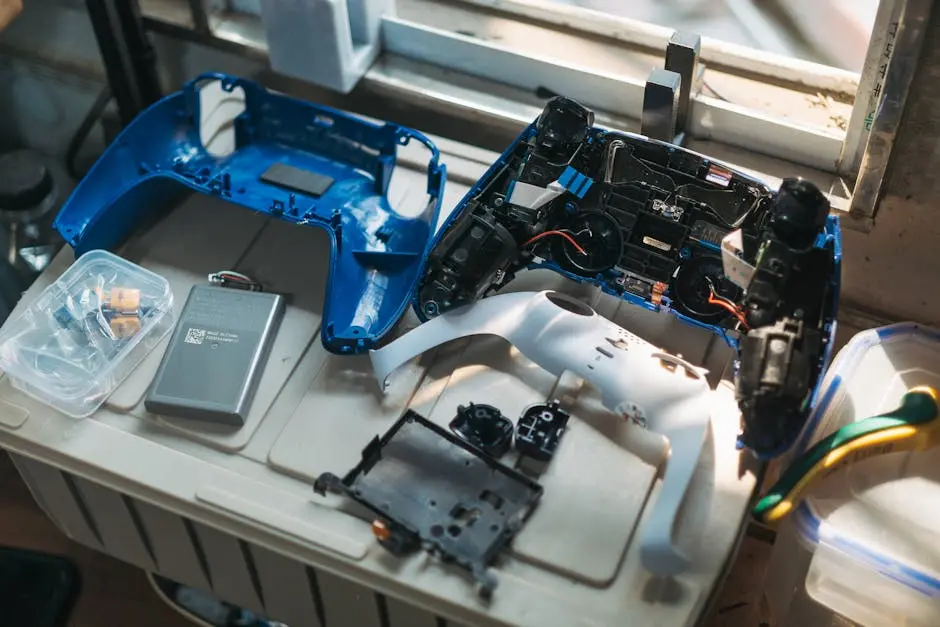Xbox modding is an exciting way to enhance your gaming experience, offering a range of customization options to make your console truly your own. However, for those new to the hobby, it’s easy to fall into some common pitfalls that can turn your dream project into a nightmare. This guide will walk you through some frequent modding mistakes and provide tips on how to steer clear of them.
1. Skipping the Research Phase
One of the biggest mistakes beginners make is diving into modding without adequate research. Understanding what you’re getting into is crucial for success. Spend time reading forums, guides, and watching tutorials to build a solid foundation. For example, understanding the legalities of modding can prevent potential repercussions. In the UK, console modifications can sometimes infringe on copyright laws if not done properly explore the legalities of Xbox modding.
Think of the research phase as your training ground. You wouldn’t rush into a battlefield without knowing your weapons, right? The same applies to modding. Learn about different mod types, their compatibility with various Xbox models, and their potential impacts on performance. Resources such as detailed modding videos can serve as a great starting point detailed modding for the Original Xbox.
2. Ignoring the Importance of Backup
Before making any changes, it’s essential to back up your Xbox system and games. Without backups, you risk losing everything if something goes wrong. This simple step can save a lot of heartache down the road. Backups act as safety nets, keeping your original settings and data intact should your modifications have unforeseen consequences.
It’s important to use reliable methods to back up your data to ensure security. Store your backups in different locations, such as an external drive or cloud storage, to safeguard against data corruption. A well-documented backup and recovery process can turn potential hours of headache into a minor inconvenience.
3. Using Incompatible Mods
Not all mods will work with your Xbox version. Using incompatible mods can lead to software malfunctions or even damage your console. Always check compatibility before installing any mod. Manufacturers install digital locks as part of their software systems, which your options might violate, leading to technical issues or voiding warranties understand digital locks and their legality.
To avoid compatibility issues, always verify the mod’s requirements against your Xbox’s specifications. Connect with online communities for advice and reviews on mods. Sometimes, what might appear like a minor incompatibility can evolve into a major system error, costing both time and effort in repairs and uninstalls.
4. Overloading the System
Modding can be addictive, but adding too many mods can overload your system, causing it to run slowly or crash. Be selective and only keep the mods that enhance your gaming experience. Your console might have limits on processing or memory usage, and loading it with excessive mods can elevate risks of system instability.
Prioritize your mods. Ask yourself which ones truly enhance your play and which are simply novelty additions. Mod management tools can help organize and streamline the mods, reducing clutter and optimizing performance.
5. Overlooking Safety Precautions
Safety should always be your priority. From handling electronic parts to ensuring scripts are free of malware, taking the necessary precautions can prevent accidents and keep your information secure. Use antistatic wrist straps when working inside your console, and always double-check downloaded files for malware.
6. Disregarding Legal Implications
Modding can sometimes blur the lines of legality. Ensure that your modifications comply with regional laws and Xbox’s terms of service to avoid any legal issues. For instance, modifications that involve bypassing digital locks are unlawful and could have serious legal consequences explore UK modding legalities.
7. Neglecting Regular Updates
Mods require updates to maintain compatibility with system updates and other mods. Regularly check and update your mods to ensure they continue to function correctly. Updates often resolve bugs and refine the modification’s interface, extending its functionality and lifespan on your system.
8. Using Poor Quality Tools
Investing in quality tools is essential for successful modding. Cheap tools can damage your console and complicate the modding process. Quality tools make the work easier and more precise. Select tools based on recommended lists from reputable modding forums to ensure safety and efficiency.
9. Overestimating Skill Level
It’s easy to get carried away with ambitious projects, but overestimating your skill level can lead to costly mistakes. Start small, build your skills, and gradually take on more complex mods. Incremental learning helps prevent the overwhelming nature of larger projects, allowing you to gain confidence and competence over time.