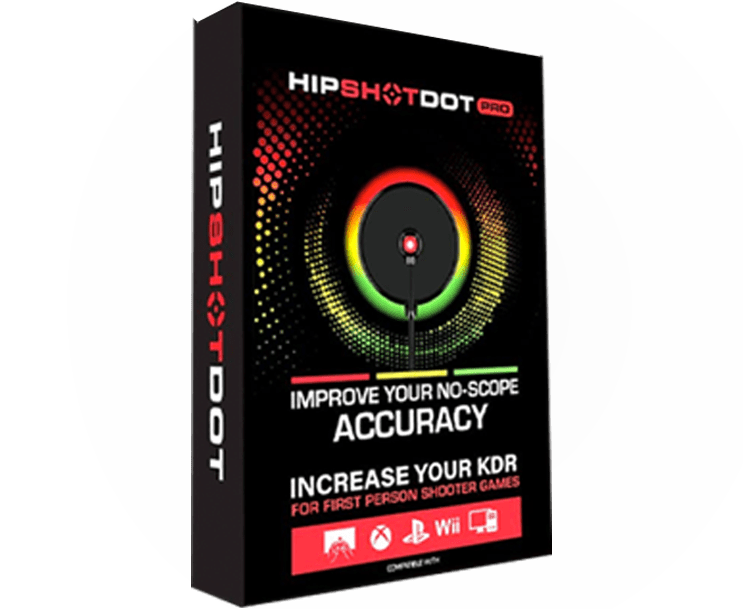PlayStation 5 has brought a revolution in gaming, and its controllers open up a world of possibilities for gamers. Whether you’re a newbie or a seasoned player, understanding how to make the most of your PS5 controller can be a game-changer. Let’s explore some tips and tricks to enhance your gameplay experience!
Understand the Controller Layout
Familiarize yourself with the PS5 controller layout. Understanding the buttons, triggers, and touchpad is essential for seamless gameplay.
Each button and feature plays a significant role in different game genres, allowing you to perform actions ranging from basic movements and attacks to complex interactions. Developing a strong grasp of the button functions can dramatically improve your in-game responsiveness and adaptability.
The design of the PS5 controller is centered around providing a better ergonomic fit. Spend time exploring various game features that utilize the touchpad or haptic feedback to fully grasp the controller’s potential and enhance your gaming strategy.
Utilize Adaptive Triggers
Learn how to leverage the unique adaptive triggers feature. It adds a tactile experience, allowing for more precise control in various games.
Adaptive triggers can transform the way you feel the game world, enhancing your gameplay by offering a realistic resistance that mimics real-world forces. This feature can be the key to mastering complex actions like pulling a bowstring in an adventure game or applying finesse in a racing simulator.
By using adaptive triggers, players can gain a better sense of immersion and responsiveness, especially in action-packed games where timing and precision are crucial. This personalization helps create a more compelling and engaging experience 5 Tips To Improve Your Aim On PS5.
Customize Controller Settings
Adjust the controller settings to suit your play style. You can customize button mappings, sensitivity levels, and vibration strength.
By fine-tuning these settings, you align your controller’s response with your gameplay habits. Consider lowering sensitivity for more accurate aiming or adjusting vibration feedback in racing games to feel every corner and texture of the track better.
The PS5 also supports the PS5 Custom Modded Controllers by ModdedZone, which allow even further enhancements tailored to your unique needs, providing remappable paddles and dynamic trigger adjustments.
Optimize Battery Life
Ensure your controller’s battery lasts longer by managing settings like reducing vibration and dimming the light bar.
Using power-saving settings not only helps in extending battery life but also maintains optimal performance during longer gameplay sessions. Consider turning off unnecessary features when they’re not in use, like the speaker or mic, to conserve energy.
Carrying a spare controller or charging your controller during breaks can ensure you never lose a crucial game due to power outage. Explore all the battery settings through the PS5 interface to maximize controller uptime.
Enable Motion Sensor Control
Try out motion sensor capabilities for a more immersive experience in compatible games, adding a new layer of interaction.
When enabled, motion sensors can turn the physical movement of your controller into the movement on screen. This feature enhances the natural motion of gameplay in titles like racing or flight simulators.
Games like ‘Ghost of Tsushima’ have harnessed motion controls to add interactive layers that mimic real-life actions, enhancing the sense of environmental presence and involvement.
Keep Your Controller Updated
Regularly update your PS5 controller firmware to ensure you’re benefiting from the latest features and improvements.
Updates often include enhancements to the adaptive triggers, haptic feedback, and button mapping, ensuring you get the most out of the hardware. Logging into your PSN account often allows the latest updates to install automatically.
If you’re experiencing performance issues or if features like the adaptive triggers and L1/R1 buttons become unresponsive, consider checking the forums for resolutions like the one discussed in Controller R1 L1, L1 L2 stopped working after update.
Elevate Your Gaming Experience
By mastering these techniques, you can enhance your performance and enjoy a more immersive gaming experience with your PS5 controller. Remember, practice makes perfect, so keep experimenting and find what works best for you. For more incredible gaming upgrades, visit ModdedZone.com.