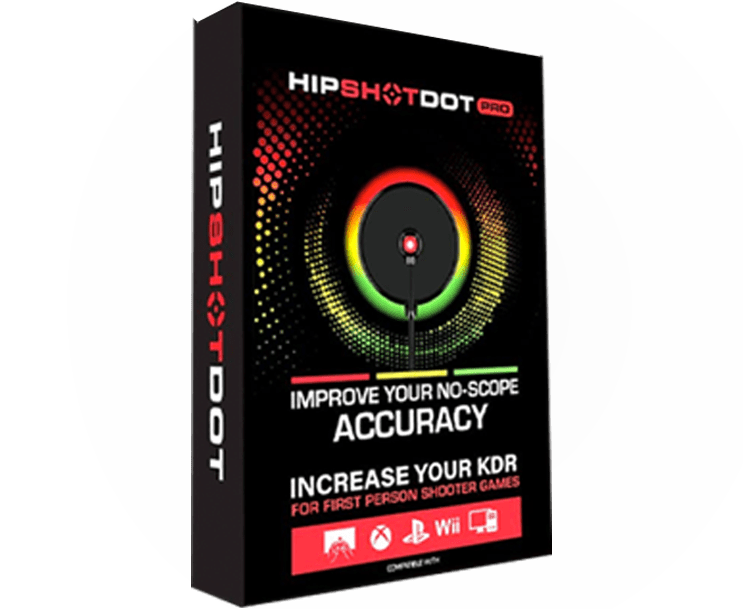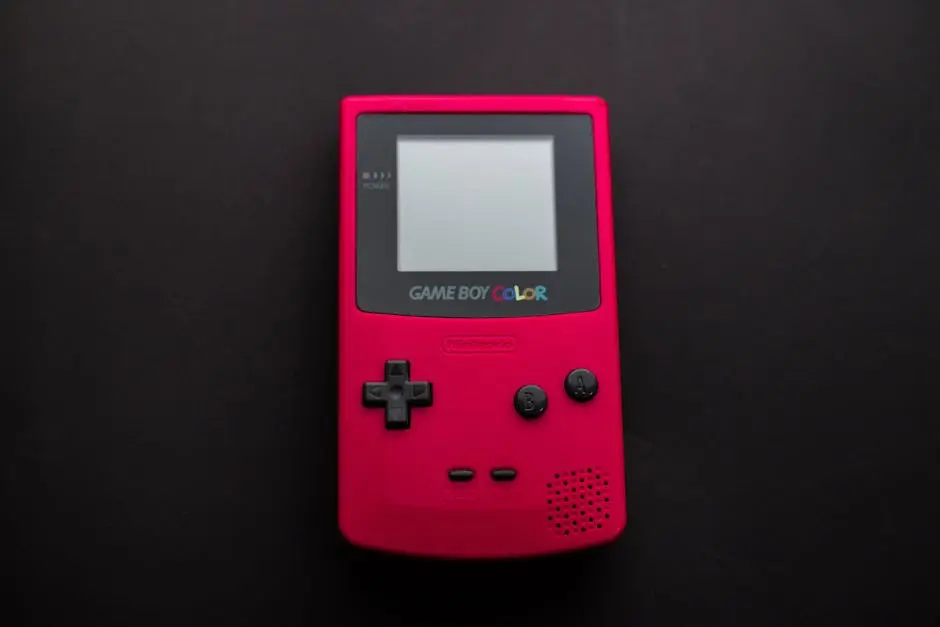In the world of gaming, having rapid fire capabilities can be a game-changer, allowing players to enhance their gameplay experience. However, not all gaming consoles may support this feature. If you’re curious about the compatibility of rapid fire across different gaming systems, you’ve come to the right place.
What is Rapid Fire?
Rapid fire is a gaming feature that allows players to fire their in-game weapons in quick succession without the usual trigger presses. This can provide a competitive edge in fast-paced games.
The concept of rapid fire is not bound to any single type of game. Its utility spans a range of genres from first-person shooters to some action-adventure games, where quick, successive inputs can make a huge difference. Additionally, it’s not just a matter of convenience—it can significantly elevate a player’s response rate in critical in-game situations.
General Compatibility with Major Consoles
Rapid fire is generally supported by most major gaming consoles such as PlayStation, Xbox, and PC. However, the implementation and support may vary depending on the specific model and controller used.
On the technological front, each console brand approaches rapid fire differently. For instance, while PlayStation and Xbox allow for hardware modifications or specialized controllers, PCs often rely on software solutions to simulate rapid fire capabilities. It’s important to note that these options might not be available for all devices or models within a brand.
It’s also crucial for gamers to ensure that their choice of rapid fire solutions complies with the terms of use of their gaming platform. Using third-party modifications that aren’t approved by the platform could lead to undesirable outcomes, such as penalties or bans in online gaming environments.
Compatibility with PlayStation
On PlayStation consoles, such as PS4 and PS5, rapid fire can be achieved with specialized controllers or modded controllers. It’s essential to verify that the controller supports rapid fire before purchasing.
The PlayStation ecosystem offers a variety of controller options to accommodate different gaming styles. For example, controllers with built-in rapid fire functions are quite popular among competitive players. These controllers come equipped with adjustable rapid fire settings, allowing players to fine-tune their input based on specific game requirements.
Compatibility with Xbox
Xbox consoles, including Xbox One and Xbox Series X|S, also support rapid fire through specific controller mods. Players often use third-party controllers that are explicitly designed with this feature in mind.
When considering Xbox’s adaptability to rapid fire, one advantage is the relative ease with which many controllers can be customized. For example, players often turn to reputable controller customization services to modify existing controllers or purchase new ones tailored to their needs. It’s worth noting that these customization services can significantly enhance the gaming experience with little to no effort from the user.
For Xbox users, understanding the compatibility of rapid fire technology is pivotal. It’s not just about finding the right hardware; it’s about selecting peripherals that offer reliable performance during critical gaming sessions. Doing thorough research can save players time and ensure a smoother gaming experience.
Compatibility with Nintendo Consoles
Nintendo consoles, like the Switch, have limited support for rapid fire. Gamers typically rely on third-party accessories to add such functionality, though it’s less common than on other systems.
Given Nintendo’s unique design philosophy, rapid fire application in its controllers is noticeably less prioritized. The company’s focus on family-friendly and innovative gameplay often means that competitive gaming features, such as rapid fire, take a backseat. However, there are niche accessory manufacturers who cater to this need within the Nintendo community. Investing in these specialized products allows users to incorporate rapid fire settings into their gaming sessions, even on a Switch.
How to Check Compatibility
To ensure compatibility, check the controller’s specifications and read reviews. Manufacturers usually list supported features, and gaming forums can also be a valuable resource for firsthand user insights.
A robust approach to verifying compatibility is to engage with online gaming communities. Sites and discussion boards dedicated to specific consoles or games abound with shared experiences and advice. Enthusiast forums are often more up-to-the-minute than official sources, making them an excellent reservoir for real-time feedback and recommendations.
Summary of Rapid Fire Compatibility
Understanding the compatibility of rapid fire with various gaming consoles can enhance your gaming experience. While some consoles naturally support this feature, others may require specific controllers or software. Always ensure to check compatibility before making a purchase to get the most out of your gaming setup. For more information on enhancing your gaming experience, visit ModdedZone.